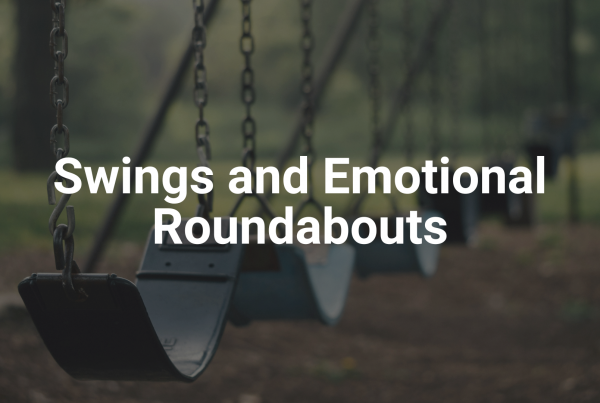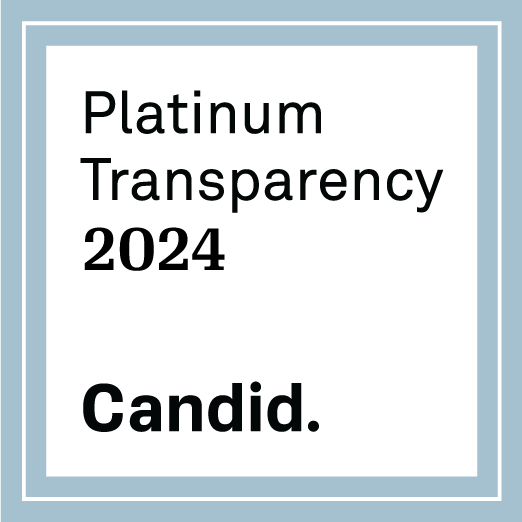Authors: Mike
Published: October 13th, 2025
Most people do not think about their home WiFi the same way they think about locking their front door. But maybe they should.
Your WiFi is the gateway to your family’s digital life. It is how your kids connect to school, games, and friends. It is also how predators, scammers, and bad actors can sneak into your household without ever stepping foot inside.
At the Innocent Lives Foundation, we focus on identifying predators who exploit children online. But there is another side to this mission, the part that happens in your own home. The part you can control.
This post is not about fear. It is about power. Specifically, the power you have to make your home network safer for your kids, your family, and yourself.
Start with the Router, Your Digital Front Door
Your router is the box that makes WiFi possible in your home. Most people plug it in, connect their devices, and never touch it again. That is exactly what predators and hackers hope you do.
Here is how to make your router work for you, not against you.
- Change the default username and password. The one printed on the box is public knowledge to hackers. Change it to something unique.
- Rename your network. Avoid anything that gives away information, like your last name or street address. Instead of “SmithFamilyWiFi,” use something neutral like “GreenPine23.”
- Turn on automatic updates. Routers get firmware updates to fix security holes. Log into your router’s settings and turn on automatic updates if it is available.
- Set up guest networks. This keeps visitors’ devices separated from yours. It also stops a hacked device from spreading malware to your personal devices.
- Check for parental controls. Many modern routers include parental controls you can activate right from their dashboard.
If you are not sure how to access your router’s settings, flip it over and look for a sticker with the admin login URL. Or search for “[Your Router Brand] admin login” online.
Filter the Internet Before It Gets to Your Kids
A router is step one. But to really control what comes into your home, you need to manage how your devices connect to the internet.
This is where DNS filtering comes in.
DNS filtering works like an internet filter at the network level. Instead of relying on parental controls on each device, DNS filtering blocks dangerous websites before they even load.
Recommended DNS filtering services:
- CleanBrowsing – Free and paid options designed for families. Blocks adult content, malware, and phishing sites.
- OpenDNS Family Shield – A free, simple option owned by Cisco that blocks adult sites automatically.
- NextDNS – Highly customizable for advanced users.
Important: ILF does not receive any compensation or kickbacks from these companies. We are sharing them because they work.
Setting this up usually means changing one setting in your router or device. Each service provides step-by-step guides.
Do You Need a VPN for Your Family?
You have probably heard of VPNs, or Virtual Private Networks. They are tools that encrypt your internet traffic so others cannot snoop on it. VPNs are often advertised as privacy tools, but should families use them?
When a VPN helps:
- On public WiFi, like at coffee shops or airports, to prevent others from seeing your traffic.
- If you want to hide your internet activity from your internet service provider.
- To add an extra layer of privacy for your family.
When a VPN does not help:
- VPNs do not block bad websites or predators. They are about privacy, not filtering.
- Some parental controls do not work when a VPN is running, so choose carefully.
If you choose to use one, look for reputable VPN providers like ProtonVPN or NordVPN. Avoid free VPNs that often sell user data.
Bonus, Simple Things That Go a Long Way
You do not need to be a tech expert to make a huge impact on your family’s online safety. Here are a few simple habits that go further than most people realize.
- Keep devices updated. Phones, tablets, laptops, and even smart TVs all need updates to patch security holes.
- Disable WiFi on devices overnight. Some routers allow scheduled downtimes. Kids cannot get targeted by strangers on a network that is offline.
- Limit devices in bedrooms. The later it gets, the riskier the conversations can become.
- Use strong, unique passwords. For every account, not just the WiFi. Consider a password manager like 1Password or Bitwarden.
- Check the router logs occasionally. See what devices are connected. If something looks unfamiliar, investigate.
This Is What Protection Looks Like at Home
At ILF, our job is to help law enforcement identify predators who hide behind screens. But you have power too. You can make your home network harder to exploit, harder to surveil, and safer for everyone inside it.
Predators are opportunists. They target the easy wins. The wide-open WiFi. The house with no filters. The family that does not know how this works.
That does not have to be your family.
Take Action Today
Here is how you can strengthen your digital front door today.
- Update your router settings.
- Add DNS filtering to block harmful content before it gets to your kids.
- Decide if a VPN is right for your family.
- Share this with a friend, a school, or a parent group. Most people have no idea how easy these steps are.
- Support ILF’s mission. While you protect your home, we are working every day to protect children from predators. Donate here.
If you ever come across suspicious activity online, report it to ILF here.
The Internet Can Be Safer. It Starts at Home.
You do not need to be a cybersecurity expert to protect your family. You just need to be proactive, a little curious, and willing to take small steps that make a big difference.
Donate today to power our mission and ensure we can protect the world’s most vulnerable children together.