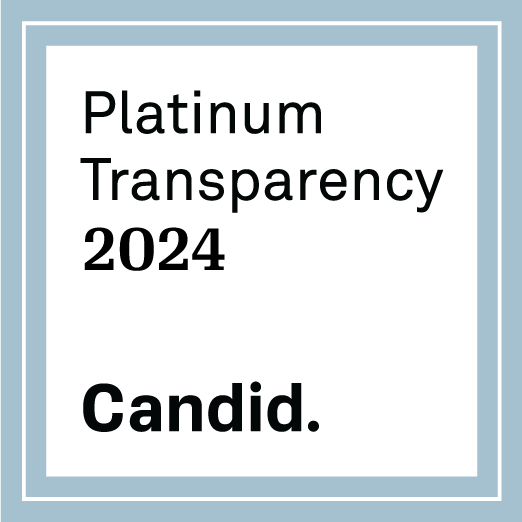This article was written by Matt Richardson and adapted by Megan Barnes.
It is a myth that speaking with our children about people safety scares them. Teaching people safety does not scare them–it empowers them. We teach our children fire safety, water safety, and car safety skills, yet our children are not fearful of fires, crossing the street, or swimming.
Education is a powerful and effective tool. Teaching our children safety skills presents them with a viable defense. As parents and caring adults, we can protect our children and empower them with education and training. Assertive, confident children empowered with safety teachings are far less vulnerable. For small children, there is no substitute for vigilant guardianship and adult supervision.
If you are reading this, you have decided to commit your time and energy to protect children from harm and abuse. This is a serious and honorable commitment. Time spent with our children is time never wasted, and in the case of their safety, it could make a big difference.
This guide will teach you how to educate and empower your children without scaring them. You will be introduced to general best practices, safety strategies, lures used to trick children, and a model for teaching children. Educated children are safe children.
Best Practices for Teaching Children Safety
Before going into the details, we want to begin with the best practices for teaching your children safety online.
Here are some best practices:
- Acknowledge good responses and praise them for every correct response.
- Gently and sensitively correct responses that are incorrect.
- Use clear language and a serious tone (avoid baby talk).
- Prepare by spending time reviewing safety information before speaking with your children. By doing so, you will be prepared to discuss the topic in a calm and reassuring manner.
- Discussions should be geared to your child’s age and maturity level. For example, small children have small attention spans, so visuals and activities are more effective.
- Encourage children to share their questions and worries. Doing so helps you build trust with children, so they feel comfortable talking to you about personal safety.
- Seize opportunities: make the most of everyday activities. A family meal or storytime are good opportunities to discuss safety.
Staying Sharp and Talking to Children about Online Safety
Staying up-to-date with the ever-changing technology landscape can be difficult. Furthermore, having conversations and educating your children about online safety when technology changes so fast can feel scary.
We want to assure you that no matter how tech-savvy you are (or are not), you have the ability to keep up with rapidly-changing technology and educate your children on best safety practices. Here is the information you need to know to keep up with the technology landscape and how to have an online-safety conversation with your children.
Ask Your Children
Who better to educate you on the newest technologies and popular platforms than your own children? Ask them to teach you about technology. This is a win-win proposition. You get to learn about technology and how children use it, and your children benefit from the increased safety and security of your supervision and oversight. Plus, you get to spend time with each other.
Here are some questions you might try asking:
- What is the new game/app/social media platform?
- Will you help me install and configure it?
- Will you teach me how to use it?
- Will you add me as a friend?
- Why do you use it?
- How do you use it?
This exercise also establishes a sense of “buy-in” from children.
Online Alerts and Bulletins
Bulletins will alert you of new technologies and trends and safety or security concerns.
For example, when Snapchat added its map tracking, timely alerts about the feature and the steps to deactivate it were shared. Likewise, when a platform is flagged as a safety risk, alerts are dispatched with tips to deactivate problematic features and adjust privacy settings, etc.
There are many good choices and sources. Some good sources include CyberTip and Google Alerts.
Google Alerts is a simple, easy, and highly effective system for setting up alerts. Alerts can be used to monitor online and media coverage. We recommend setting up alerts concerning online safety and trends related to new apps, games, and social media platforms popular with children and teens.
To avoid receiving too much email, try setting the alerts to come once per week; the result is one email with a list of articles in “thumbnail” view (similar to Google News), which allows users to simply scan and read articles of interest.
Set up alerts at www.google.com/alerts.
Google Search
Try doing a quick search periodically, as doing so will help keep you in the know. Plus, it will give you current topics to discuss with your children to keep the conversation going.
Periodically do a search using select keywords with parenthesis. Here are some search examples:
- Online safety
- Social media safety
- New apps teens
- New games teens
Once a new platform is identified that your children use or are interested in, it is simple to add it to your alerts list to monitor for important developments.
For example, try searching a platform name and words such as “safety.” If you want to learn more about how to use the app or set privacy settings, try the app name along with “tutorial” and “privacy settings” to find guides that include screenshots and how-to videos.
Trust
Establishing and maintaining trust with your children is key. Trust takes time to build, it is easily broken, and it is hard to rebuild.
Avoid “spying” on your children. If you monitor their internet and social media use, be open and transparent about it. Secretly monitoring children leaves the potential for a breach of trust and may encourage them to go “underground” and keep secret accounts or profiles.
To learn more about developing and maintaining trust with your children, check out our post on the TRUST method. TRUST is an acronym developed by our very own Robin Dreeke, ILF board member and former head of the FBI’s Counterintelligence Behavioral Analysis Program. TRUST is a roadmap that outlines best practices for keeping an open communication line with your children about their behavior and safety online.
Respect
You love, respect, and want the best for your child, so let them see that! Showing your child respect, especially in these conversations, is important. Be sure to avoid insulting their intelligence and acknowledge that they are smart; let them help develop the family’s strategy for online safety. Give them credit where credit is due.
Boundaries
While letting your child help develop the family’s strategy for online safety is a great idea, it is still vital to establish boundaries and rules.
Some boundaries and rules may include:
- No secret accounts or profiles
- Asking permission before installing a new app or game
- Allowing you to go through their devices and profiles.
Parents should also be clear by asking children about how they can avoid embarrassing them online. Going out of your way to make sure you will not embarrass your children online can ease apprehension your child may have over giving you access to their online accounts. You need to trust your child, but they also need to trust you.
Be The Voice of Reason, Not Fear!
The best thing parents can do is establish themselves as a credible source and offer a reassuring presence.
Avoid exaggerating the risks or using sensational details. If children feel that a parent is exaggerating—or worse, lying—the parent risks losing credibility. The other risk is that good advice will be discounted. If a child feels like a parent exaggerates some information, the child may end up discounting all information from the parent. Honesty is the best policy.
If You Bring Them Down, Bring Them Back Up
Anytime you introduce a risk or incident, it will likely create a level of fear (which is necessary). When you discuss the risks and actual examples, be sure to include a fair and simple solution. Emphasize that the risks are real and need to be taken seriously; however, reassure children that the internet can be enjoyed safely with some simple “fixes” and by making better and safer decisions.
Age Appropriate
People experience the internet very differently at different stages of life. It is important to frame conversations in a manner that is relevant and age-appropriate. Use softer language, terminology, and examples for young children. Reference games and platforms that are relevant to them based on their age and interests.
It is never too early to begin the conversation, provided it is age-appropriate and relevant to age or maturity level.
When planning and structuring your conversation, try evaluating these questions:
- How long have your children been online?
- How do they use the internet?
- Are they on social media or using messaging apps?
- Do they play online games that allow players to communicate?
The answers to these questions should help create the foundation for your conversation on online safety.
Preparation
We’ve gone over all these strategies to speak with your kids about online safety. Here are the action steps we recommend when you plan to speak with your children about online safety:
- Educate yourself and prepare. Conduct a little research and become familiar with the current platforms children are using and the “how and why” they use them.
- Assess the nature of their usage. Ask them which technologies they use, how they use it, how often, etc. The more you know about this, the more receptive your children will be, and the discussion will be far more productive.
- Prior to introducing the concept of online threats and risks, strike a balance by beginning with some of the positives! This may include scientific advances, technology’s power as a tool for education, its potential to create career opportunities, keep families and friends connected even if they live at great distances apart, and of course, how fun it can be!
- In an age-appropriate manner, introduce the online risks and threats. Some well-known risks include; online grooming and luring, stalking, abduction, human trafficking, sexting and sextortion, cyberbullying, and exposure to disturbing material. Note: for younger children, try referring to predators as “Tricky People” and for older audiences, try using “Exploiter.”
- Discuss how they get help, from whom, and emphasize that they need not fear losing their technology forever and that no matter what, you will always believe them, love them and help and support them no matter what a predator may say to them.
- Introduce an “Online Safety Agreement.” Ideally, this contains the roles and responsibilities of parents and children and includes points that each agrees to adhere to and to avoid. For example, children would agree to not have secret accounts, and parents would agree to avoid doing anything online that may embarrass children.
Activity
So you have the information, but you want some concrete steps or questions to ask—we hear you loud and clear! Here are some clear steps, questions, and good practices we recommend…
Is Your Child Ready to be Online? Assessing Readiness
If your child meets a social media platform’s age requirements and asks for social media accounts, try asking some questions to help assess their readiness.
Here are some questions we suggest asking yourself:
- Are they naive or too trusting?
- Are they attentive and aware (of surroundings and situations)?
- Are they dismissive of the risks, fail to take it seriously?
- Are they confident with a healthy self-image and high self-esteem?
- Are they lonely or bored?
- Do they have strong, healthy relationships (family and friends)?
- Do they know how to identify and respond to dangerous people or situations?
- Do they know when and how to get help?
- Do they know who the safe adults are in their life they can seek help from?
How to Have the Safety Conversation
Alright, you’ve assessed your child’s readiness, and now you want to have the safety conversation. Here are some questions that can be great online safety conversation starters.
Here are some questions you might ask: “What would you do if _______?”
- Someone you do not know sent you a friend request?
- Someone is saying or doing things online that scare you?
- Someone you know is being bullied online? Or is bullying someone online?
- Someone asks you to keep a secret from your family?
- Someone you do not know or know well asks you to meet them in person?
- Someone asks you to share a picture that makes you feel gross or scared?
- You see something online that is gross or scary?
- You make a mistake online (e.g., share a bad photo, tell someone your address, etc.)?
- You are threatened?
- If you need help, how would you get it? From whom? When would you seek help?
- If you are too embarrassed to ask your parents for help, who would you go to? Use this opportunity to mutually agree on alternate safe adults in your life.
Furthermore, we recommend that you develop scenarios based on the points provided above to assess your child’s ability to recognize danger, respond safely, and to seek help from appropriate sources and in a timely manner.
It is one thing to answer a question outright, and it is another to see the answer played out in a realistic scenario.
The STOP, BLOCK, TALK Method
Here is a great method to teach your children if they experience anything scary, gross, or makes them uncomfortable online.
- STOP: speaking with the person immediately and DO NOT explain why you refused their request or stopped talking to them
- BLOCK: the user but do not delete the messages
- TALK: to a parent or trusted adult immediately and show them the messages
How to End the Online Safety Conversation
Always remind your children that you will believe them, keep them safe, and love them no matter what. Let your child know that while they are good and smart, good people can make bad choices, and smart people can be tricked. Reassure them that you do not expect them to be perfect because all people make mistakes, but let them know that it is never too late to make good choices and get help!
Bottom Line
Ultimately, it is up to us as parents to be proactive in our children’s online safety. The online safety conversation can feel overwhelming, but we hope that these resources and steps will help you approach the conversation with confidence and ease.
Other Resources
For additional resources regarding safety online and educating your children on these issues, please check out:
- National Center for Missing and Exploited Children (NCMEC)
- NetSmartz.org – NCMEC resource that has age-appropriate videos and activities to help teach online safety for children.
- We The Parents – An internet safety guide for parents.
- Cyber Tip– Online safety resources and a free e-bulletin service for internet safety alerts.
- Media Smarts – Online safety resources and digital literacy center.
- Common Sense Media – Resources for safety online and cyber respect.
- Smart Social – Parent resources, including safety ratings for popular apps and social platforms.
- Need Help Now – Resources and tips for removing unwanted images from the internet.
- Cybersecure Catalyst – Resources for families and kids aged 4-18.